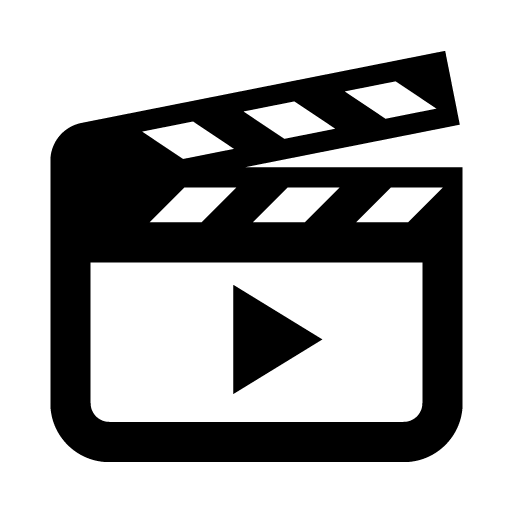
Why add videos in your website?
There are many reasons to add videos to your website, it doesn't only make your website standout but add important tools to help explain the content of the website in a visual stand point.
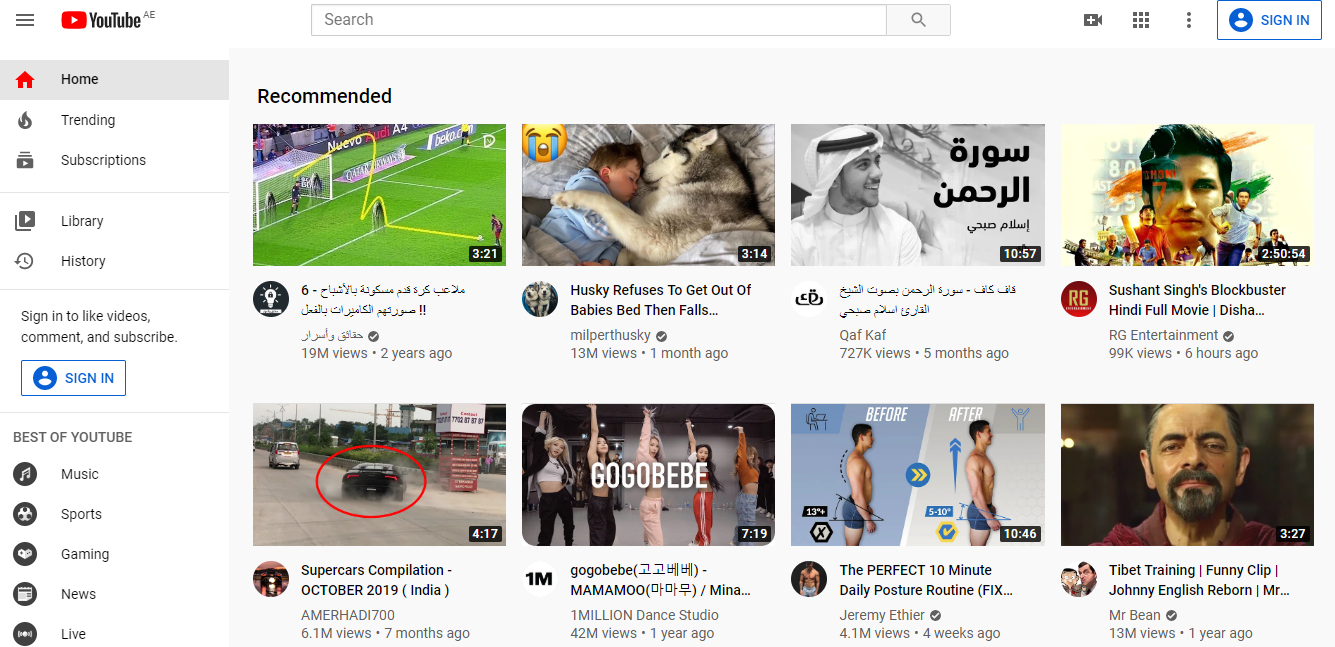
THE STEPS
Step 1: Choosing a platform.
There are many video service provides out there like Vimeo, DailyMotion, Etc. For this tutorial, we are going to use YouTube as it's the commonly used platform that everyone uses and is familiar with.
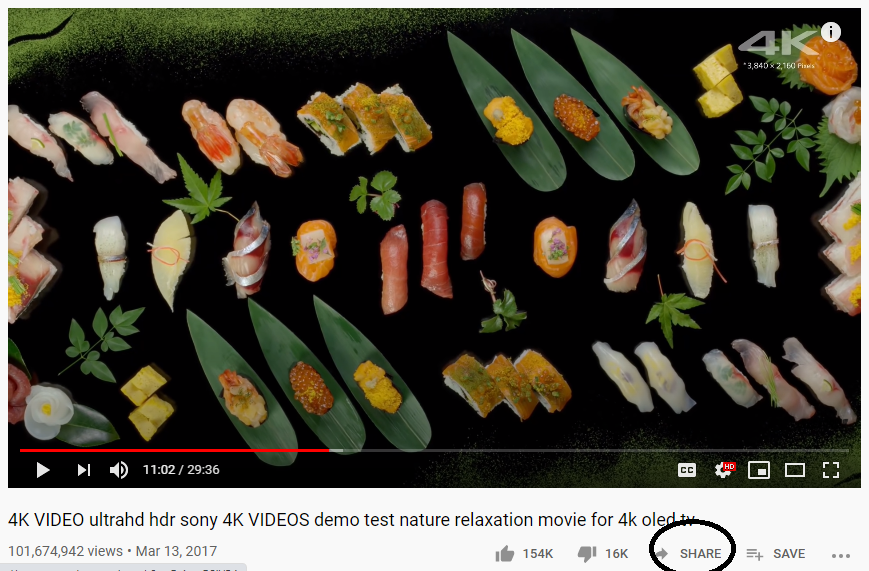
Step 2: Choosing a video.
After choosing a video or uploading a video of your choice, go to the video and select share. On this section it will give you tons of options on how to share this video.
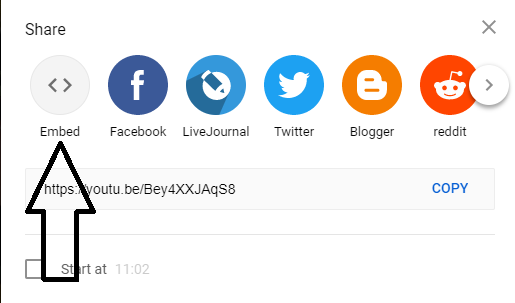
Step 3: Taking the embed code.
Select the embedding option and it will you a html code to put on your website in order for it to display the video. Copy this code and head to your html.
Step 4: Pasting the code.
After copying the code, head to your html page, paste the code wherever you like.